It’s been a tough row to hoe, writing and peddling adult fiction. There’s a demand for it, but the infrastructure is adversarial. I mean, porn literally created secure online financial transactions, but then the banks and PayPal and Stripe turned their backs on us, entirely willing to profit off our ingenuity while striving to disassociate from our perceived stigma.
Well, if that’s not American history, then what is.
So yeah, Google tried to scrub me and my pervy community from Blogger; Verizon/Oath, who purchased Yahoo, who purchased Tumblr, purged my kind from Tumblr and drove their worth down 99.8%. (I love repeating that fact because the banks insist that porn is the financial risk.) Stripe suspended my account and chased away my subscribers to my stories, yet brokered $7,000 in Twitter ad revenue to a white supremacist. And coming back full circle, Google, believing it has free access to my “public” files on Drive, locked up one of my manuscripts and prevented me from doing anything with it. (If you move it to a private folder, a literal click-and-drag, this will release it from restricted status.)
I went to Mastodon to advertise Google’s invasiveness—OTOH, I haven’t paid for their service and have no legal recourse—and the post got traction like nothing else I’ve ever written in my life. People shared the warning among their communities, either shocked at the development or reaffirming what they believed about the Do No Evil Empire.
But along with this, people around the world have been sharing tools and systems and advice for moving away from Google and Microsoft, writing securely, sharing files privately. It’s been an embarrassment of riches in terms of resources for self-sufficiency and—without wanting to sound like a gun-hoarding, anti-regulation Wild West’er—real liberty. Some of these solutions are currently too technical for me to pursue, but others seem like burgeoning resources that are about to become quite common, as corporations stick their noses into our business, not just online but in the privacy of our meatspace homes.
Part of this exchange covered a range of other writing tools and editing software, because what I liked about Google Docs was its clean, utile interface; I hated Word because of its interface. Protecting myself from intellectual violation means giving up mild convenience, but what will fill the vacuum? Here’s a list of some excellent writing programs, some simple and some complex, some for small jobs and some for convoluted and weighty manuscripts. I was very eager to explore these and learn what else is out there. I’m not a professional reviewer, my tastes are weird, so bear that in mind as I write out my personal, limited impression.
And everyone’s heard about Scrivener. I’m not including that here.
Browser-Based: The Quill | Calmly Writer | novlr
Download: ghostwriter | OmmWriter | yWriter7 | novelWriter
Browser-Based
The Quill
This presents a very friendly, clean, pleasant interface. I love stuff like that. It’s even intuitive enough to break into: the start screen outlines the sections (many of which are obvious) and you can start writing immediately. Later you can step back and fill out all the fiddly bits like characters and snippets—scenes you know you want to use later, somewhere. You can even build to-do lists in the right sidebar, stuff you need to research later, steps in your creative process, &c.
The Quill does a great job with their character sheets in particular. You can find these blank forms all over the internet, some scant and some dense, but the Quill integrates them right into the interface. Start a new character and the questions are right there, waiting for you to fill out.
TL;DR: Boy meets girl. Girl writes books. Girl asks Boy why book writing apps are ugly and hard to use. Boy makes The Quill.
Among all these apps and tools, the Quill stresses that what you write is private, whether because it’s dirty like my stuff or because you’re recording brilliant, visionary ideas that are ripe for theft. “The Quill is still the only app made for novelists that puts security first—everything is backed up twice over and every word is encrypted so no one else can read your story until you’re ready to show the world.” Created by ZephLabs, England.
Cost: Free, for now.
Login: Google, Facebook, Twitter (no email/password option). They consider this secure.
Export As: .docx, .html, .txt
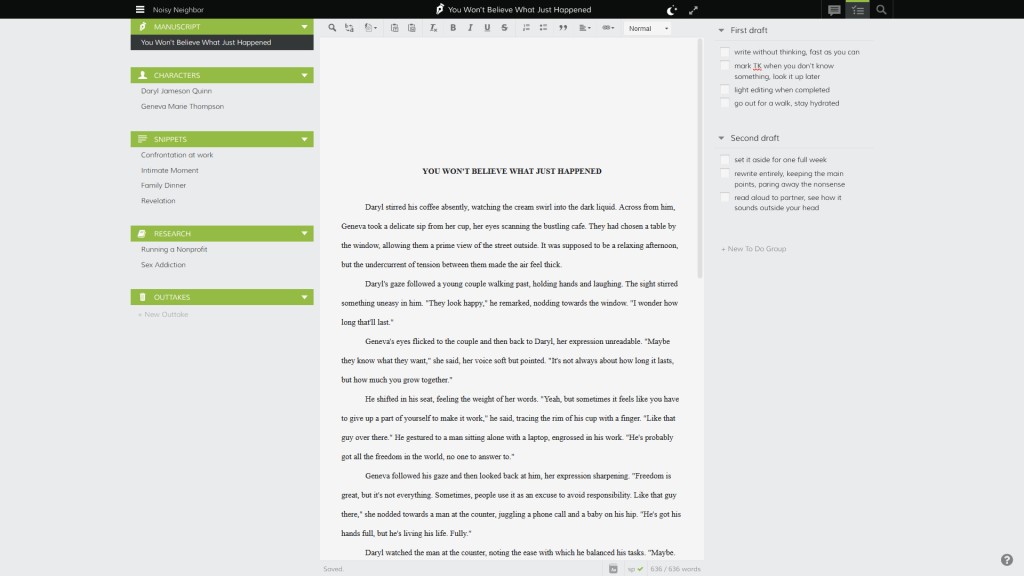
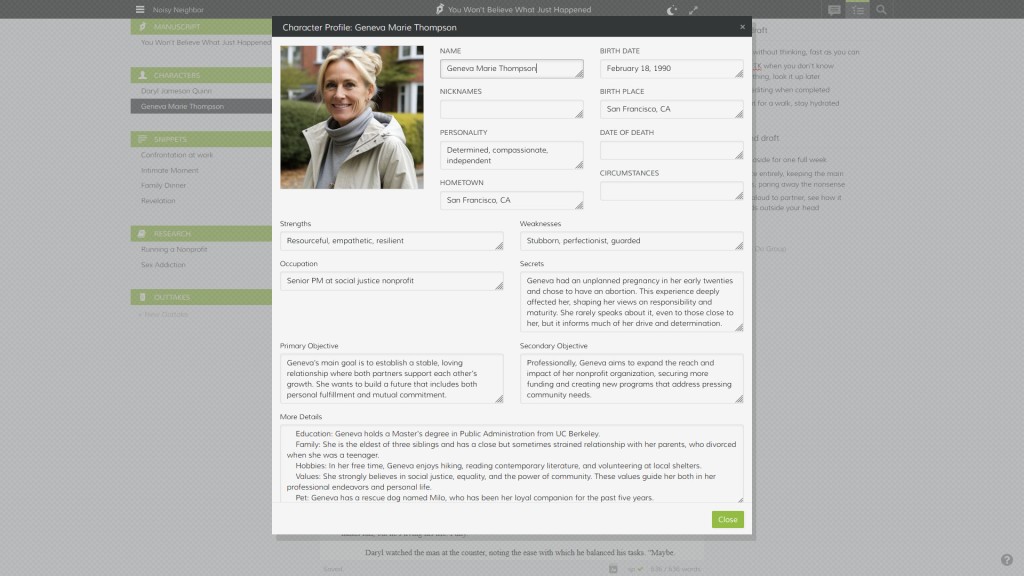
Calmly Writer Online
Calmly Writer, or Calmly, is one of my favorites. I sought a distraction-free writing interface, and I was able to simulate one in Scrivener, with ambient-noise/music generators playing in another tab. I found OmmWriter in an earlier iteration, and I don’t remember what I didn’t like about it, but I didn’t stick with it. I found Calmly and enjoyed it immediately. It uses an extremely minimalist interface that’s strictly for writing copy; no keywords, no chapters, no organization of your book’s architecture. Just write out what’s on your mind and save it in a few file formats. Calmly will save your work from session to session, even the browser version, and then you can download your work to your computer instead into the stupid cloud. You can change the background color, you get three typefaces to choose from, and you can tweak line size and margin width, along with a few other nice-to-haves.
Also try out Just Write, another stripped-down interface with sound, word count goal, and timer. Created by Yusef Hassan and Amal Amrani, Spain.
Cost: Free (unlimited evaluation version) or $15 for registered version.
Login: None, it just remembers you (browser version).
(Browser) Export As: .docx, .htm, .txt/.md
(App) Save As: Calmly file, .html, .txt/.md
Export As: .docx, .pdf
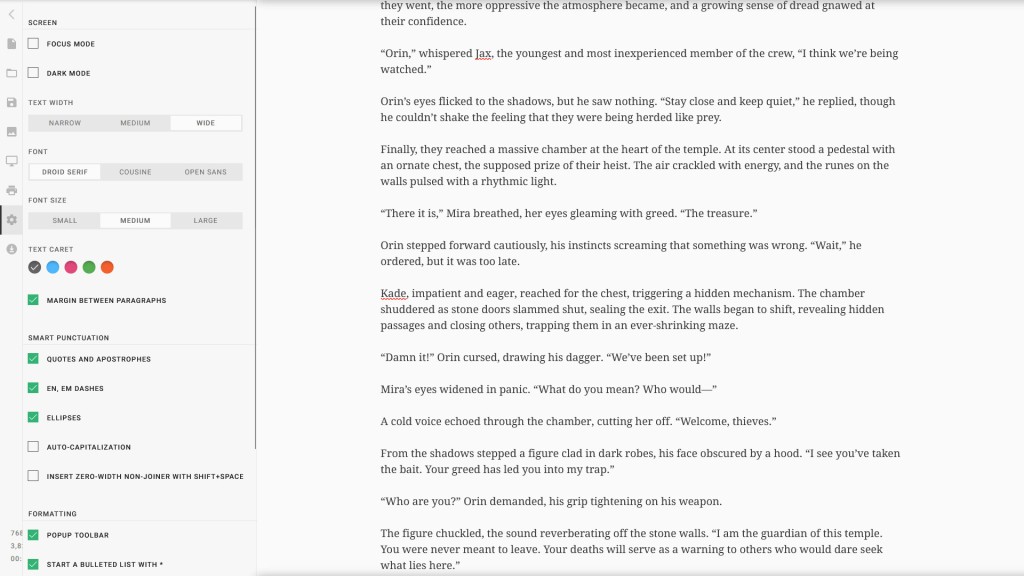
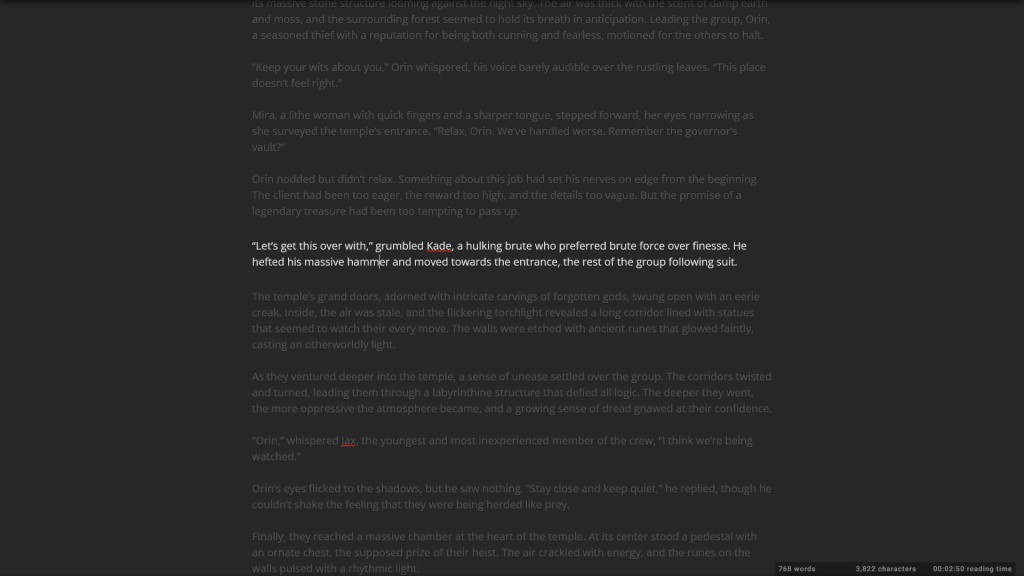
novlr
Browser-based and entirely free, novlr is an impressive writing program with building a novel in mind. Right off the bat, it asks you what kind of project you’re working on and recommends templates most common to that format. Or you can choose the option of following a lot of video tutorials about your craft. Why do they offer so much? There are subscription plans that offer valuable resources like writing analytics, your own author website, proofreading and thesaurus, and more. They’re hoping you’ll get invested and invest in yourself through their app.
Built by writers, run by writers, owned by writers.
Novlr very easily enables you to start writing your story, grouping it into chapters and nested documents. Or switch to the Planning tab and enter all the synopses of the work you’ve finished and have yet to do. In Notes, you create your own useful sections, like one page with all your characters, or a character page with subdivisions for each character. You can’t embed images in these, however, a missing feature that’s really useful for visual thinkers. On the other hand, when you upload a photo to represent the story, like a book cover, it guides you to use a large enough image for the most popular epub publishers, so novlr’s telling you that it has big plans for your project. They connect to Discord, where you’ll meet other writers for encouragement and advice. They link to Spotify for inspirational playlists. Their Academy feature is a repository of videos and audio recordings for writing, getting published, and simply how to use novlr. They really go out of their way to provide resources for writers (and entice you to subscribe).
Cost: Free (limited features); Plus ($5/month); Pro ($18/month); Co-owner ($99)
Login: email/password
Export As: .docx, .pdf, .odt, .epub
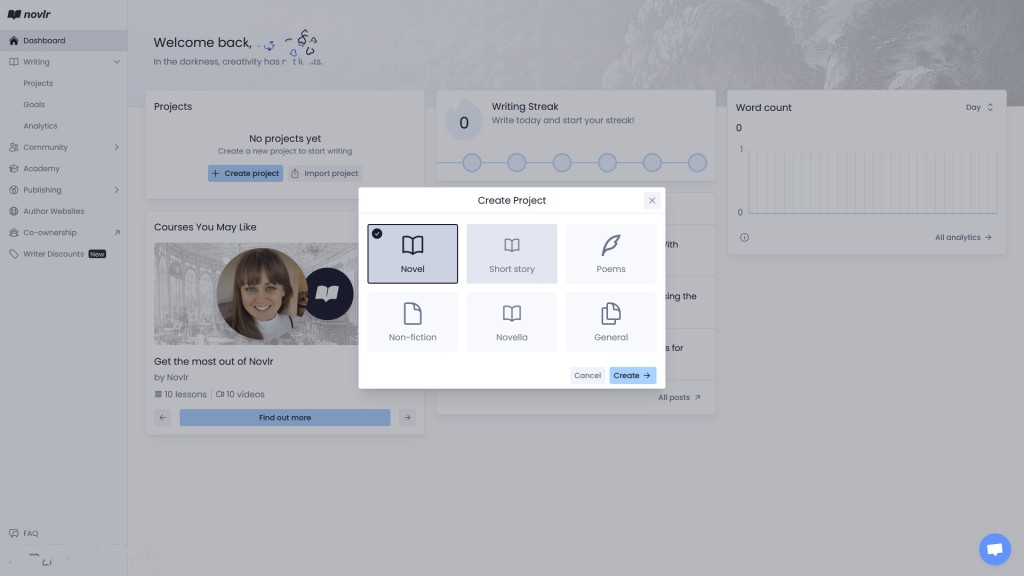
Download
Ghostwriter
Ghostwriter reminded me of Calmly, at least right in the beginning, but it has an extra pane in which you can code in the text effects you want. It offers a cheat sheet of markup commands, and HTML will work as well. And what you see is what you get: this is for writing page after page in an extended document. I don’t believe it groups scenes into chapters, there’s no pop-out for character details and fancy stuff like that, but it will tell you how fast you’ve been typing and estimate the reading level of your document. You can paste images directly into the copy, and if I spent some time I could probably figure out the layout commands to make it look nice.
Over the years, I have greatly benefited from free and open source software. I want to give something back to the community. As such, I have distributed this software under the generous GNU General Public License v3.0. Enjoy!
Created by KDE (international?).
Cost: Free
Save As: .md/.txt and many varieties of these
Export As: .html
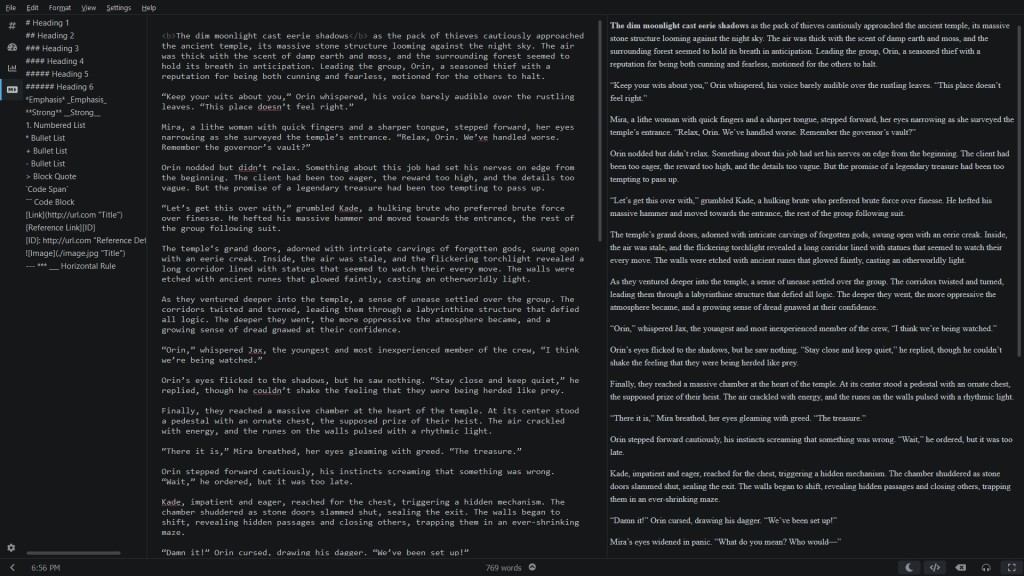
OmmWriter
Opening up OmmWriter is like stepping into a spa. Its whole endealment is peacefulness, calm, shooing distractions away, all that good stuff. The interface, again, is minimal, just the way I like it, and it brings its own unique quirks to the playground. And again, this isn’t for building the relational structure to your novel, this is just for writing out as much as you can in a cloud of tranquility.
Better experience with headphones.
Cycle through different dreamy, ethereal backgrounds. Select from several typefaces, make them bigger. Choose from a dozen background noises and fill your head with many noises including a babbling brook, moaning mountain winds, lo-fi background music, or even a train bumping down the tracks. Other apps let you create a typewriter noise: OmmWriter has a selection of typewriter effects, or at least sounds that hitting the keys will generate. They’re cute. Meanwhile, your word count curls up shyly at the bottom of the entirely manipulable text window, not wanting to attract attention. I’ll go ahead and suggest this makes for a fun writing experience. Created by herraizsoto&co., Spain.
Cost: €9.20, almost US$10
Save As: Omm Document
Export As: .txt, .pdf, .rtf, .docx, email (as body copy)
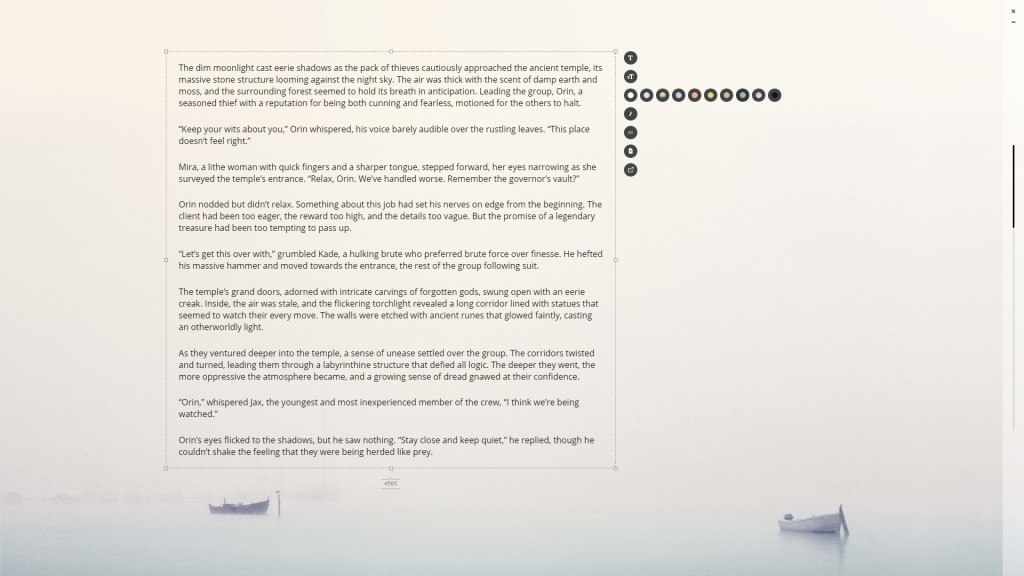
yWriter7
I struggled with this one. This is a very specific user interface, I’m guessing for people who think in a very specific way and come at the world in a very specific way. It’s not wrong, it’s just nearly the opposite of everything covered so far. The aesthetics are reminiscent of the earliest days of Windows. And if you just stare at the program and try to figure it out, odds are you will not figure it out and maybe get a little mad. Like me.
Fortunately, and of course, it comes with helpful documentation to get you started. And I was right: it’s just a new concept in writing and laying out a novel. This is most definitely intended for building a complex manuscript with many parts, not just knocking out a flash fiction idea you had. Essentially, rather than writing in a manuscript window, you start by creating a new chapter block; within that, create new scene blocks, create new characters and click-and-drag them into the scenes, etc. Once you get the hang of it, it can be fun to work with. What I’m calling “blocks” are pop-up windows of empty forms to fill, and they accommodate a great range of important information, which are then rendered accessible and handy while you’re working. Created by Simon Haynes, Spacejock Software (England?).
Cost: Free (unregistered; no time limit); $12 (registered) or $25 (registered, discount on ebook creation service)
Export As: .html, .txt, .rtf, .docx, LaTeX, .epub
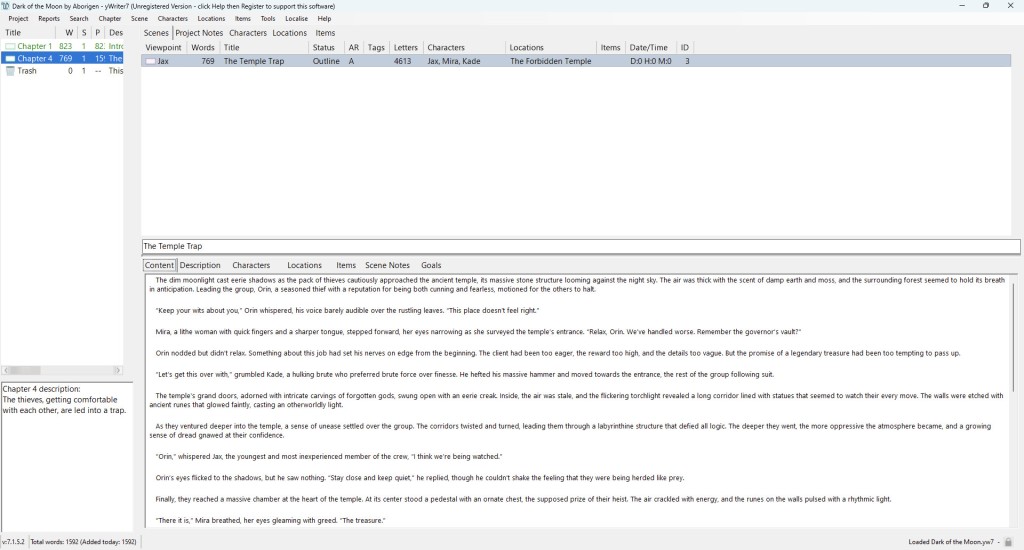
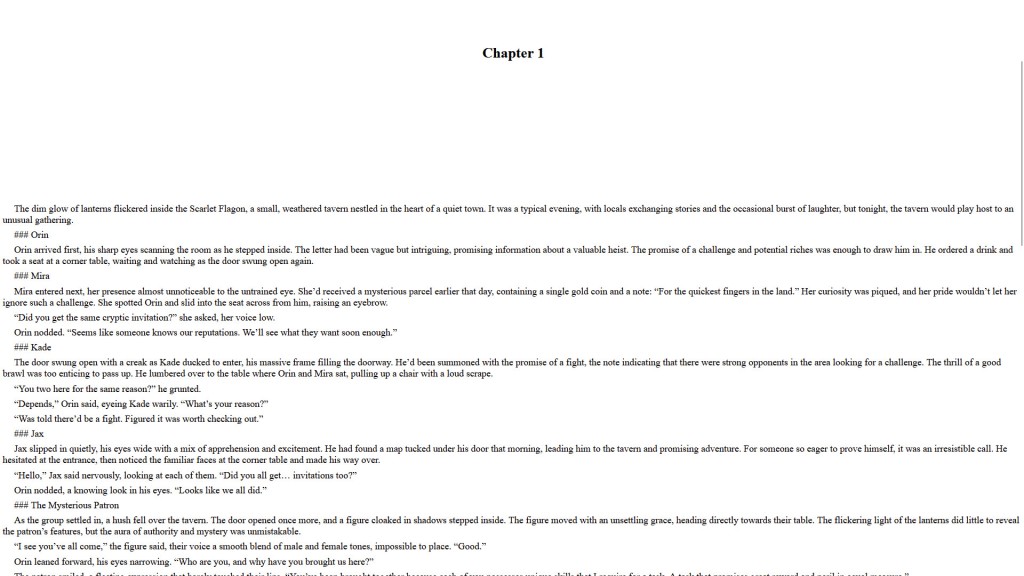
novelWriter
novelWriter is another complete package, starting with a very friendly, intuitive interface: How many chapters do you anticipate? Would you like to subdivide those into scenes? Oh, and what’s it going to be called? In that sense, it resembles Scrivener because you need to have an idea of what you’re going to create, rather than leaping in, thrashing wildly in the dark, and seeing what comes of it. Which is a great way to write, especially if you have the ingredients for your favorite cocktail on hand.
A markdown-like text editor designed for writing novels and larger projects of many smaller plain text documents.
It does many things well and doesn’t offer features that others have; swings and roundabouts. You can code in the text-based special effects you want, like with ghostwriter, and preview the results live-time; you can’t embed images into the character sheets. The manuscript outline (looks like Scrivener) updates with word counts while you’re building your work. One thing novelWriter does that no one else does is highlight dialogue in a different color. You wouldn’t believe how handy that can be, when you’re scanning the text for a certain passage. I only played with it a little, and I’m confident it has many more surprises waiting for me. Created by Veronica Berglyd Olsen, Norway.
Cost: Free (please donate)
Export As: .odt, .htm, .txt, .md, .json
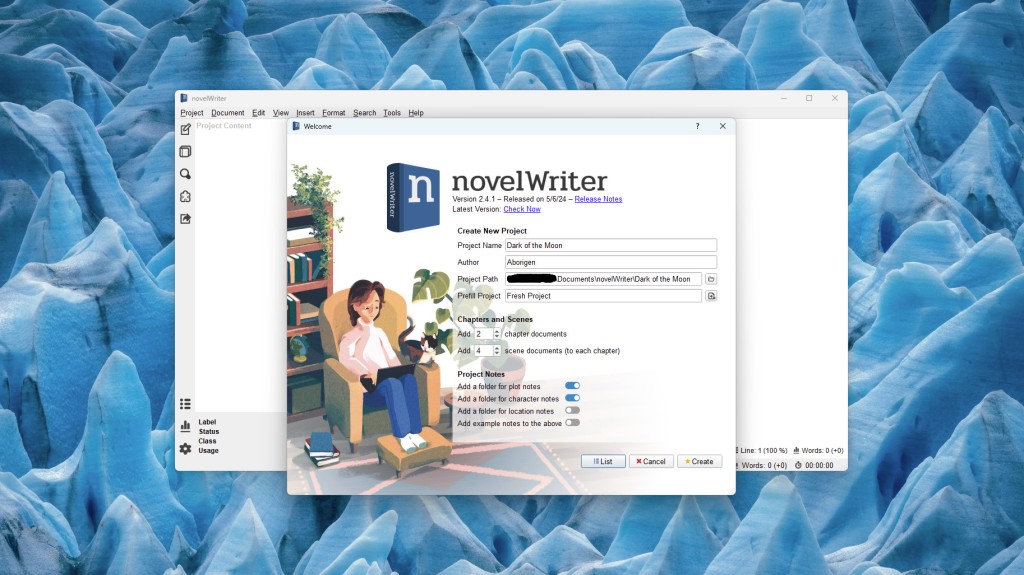
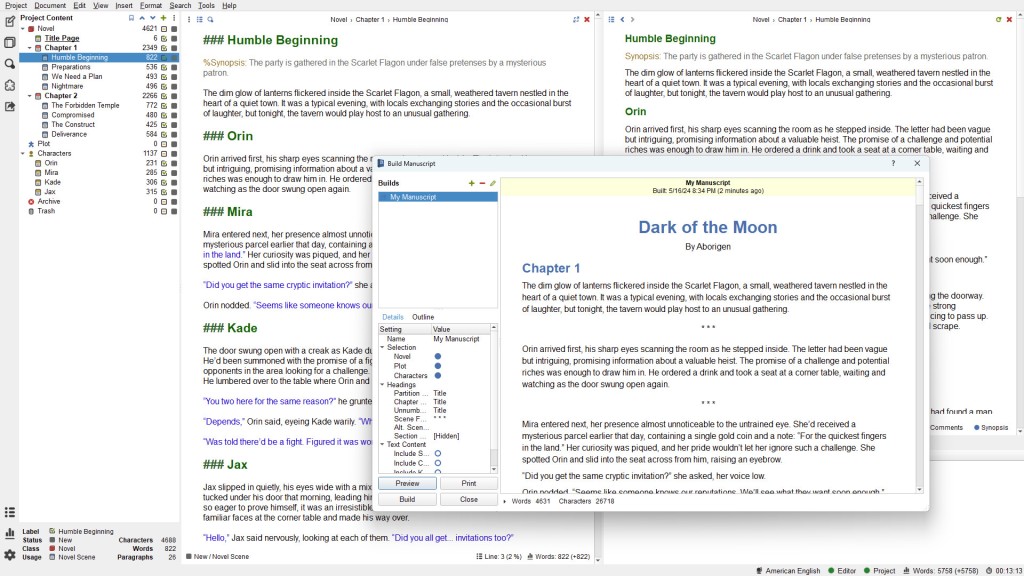
I hope you found this useful! This is in no way a comprehensive list of what’s out there, it’s not in any particular order, it’s only a selection of what my new best friends on Mastodon had to recommend. Naturally, everyone had their preferences and their favorites for every single option in this list. I’m going to continue to play around with these and figure them out, probably come back and update this post with what I learn.
You see? Microsoft and Google don’t have to own the world. Support indie developers and creators.
See Also…
- Hemingway: Attempts to correct your grammar and refine your expression. Browser’s free, app is $20.
- ZenPen: Minimalist browser-based writing space, handy interface. Free.
- DeepL Write: No markup, but makes real-time suggestions for rephrasing and substantive editing. Paid plans of Write Pro boast “maximum security.”
- Writebox: Minimalist markup writing space, stored in browser, but recommends you connect Dropbox or Google Drive to save.
It looks like some people turn to FOSS for the F: they believe they inherently deserve everything they want for free. Speaking as an indie creator, from a community of indie creators, don’t be like that. Fucking donate to the developers. Help them upgrade their equipment. Help alleviate the psychological fatigue of poverty. Help them pay for rent, food, medical visits, &c. Don’t be an entitled leech, complaining when someone provides a valuable service and requests a modicum of compensation.

Leave a comment